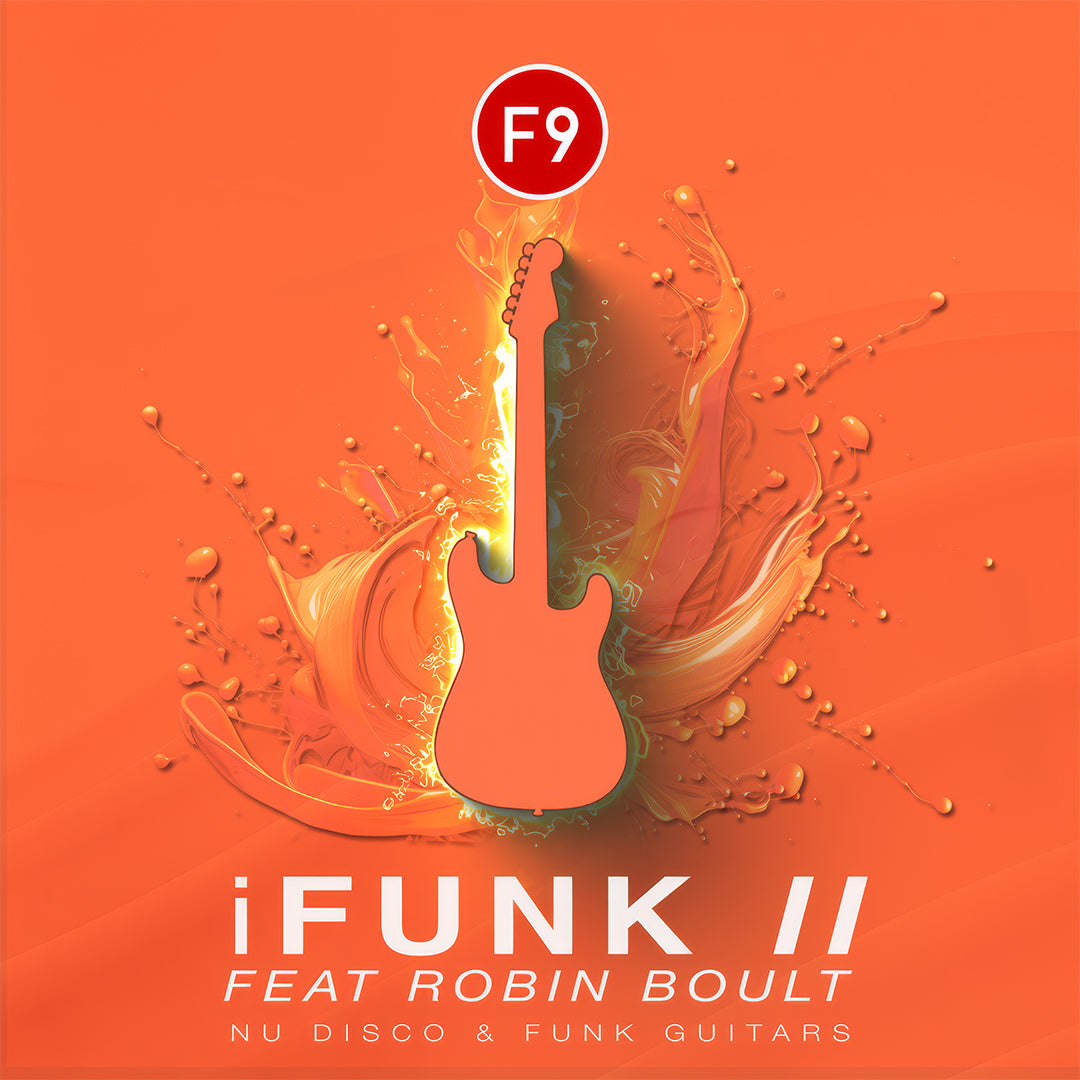How to Install Your F9 Logic Pro Instruments
Video Guide :
Manual Guide
Most Logic Pro content will always be installed in a folder that Apple creates inside your Mac's user account when Logic or Garageband is installed.
We will go into some detail here as it's vital as a Logic user to know about this folder as any bespoke presets, channel strips or plug in settings you personally create will end up stored here.
The folder is named "Audio Music Apps" and it exists inside the 'Music' Folder of your OSX account:

Here's a great shortcut to get there
1 - Make sure OSX Finder is in focus ( click on the desktop background to do this if it's not already )
2 - Click on the 'Go' Menu in the top
3 - Click on the option 'Go To Folder ....'

4 - Copy and paste the following to the window that appears:
~/Music/Audio Music Apps/
Make sure you include the '~' character. In Mac-speak means "My account / home folder'.
Press return and OSX will now open your Audio Music Apps folder. It will contain a folder structure like this ( yours may contain less of more folders )

Above I've selected the two main folders we will be installing into :
- "Samples"
- "Patches"
As we deal with this area on our Mac's regularly, we always add the most-needed folders to the OSX Finder side-bar, above I've highlighted them in red.
Please don't feel you have to do this, but it is useful to have easy access to these loctaions if you intended to build yoru own sounds at some point.
Very Important:
The "Patches" folder contains two additional folders. It's vital that you install the F9 Patches from your purchase into the correct one,
Please twirl down the 'Patches' folder by clicking the little 2 sided triangle next to it to show the one we need marked 'instrument'

Moving The Folders

Impulse Responses